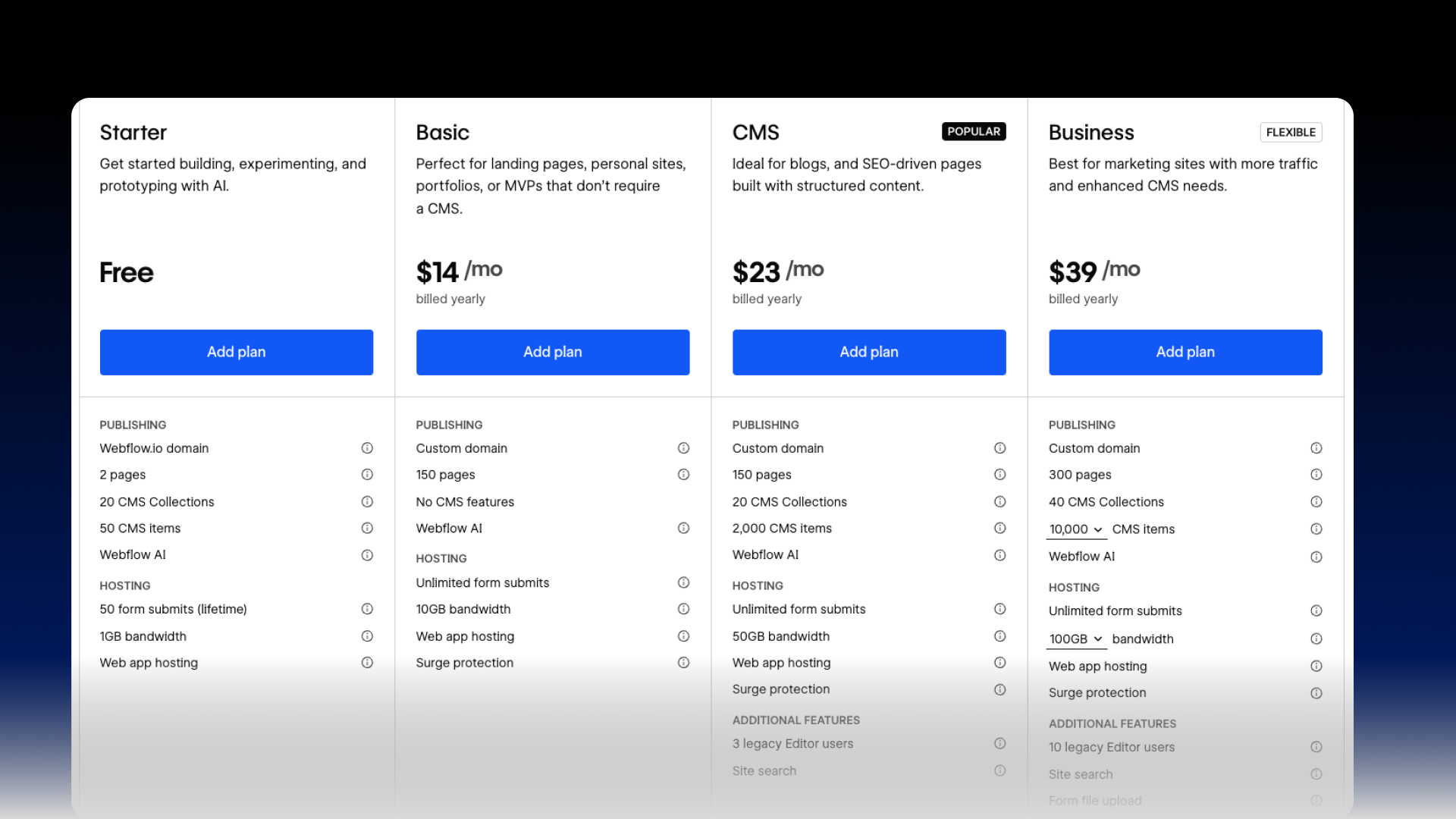SEO and Webflow: How to Optimize Your Webflow Site for Better Rankings
Your Webflow website is a masterpiece of design and functionality, but what good is it if no one can find it? That’s where SEO (Search Engine Optimization) comes in. SEO is the process of optimizing your website so it ranks higher on search engines like Google, driving more organic traffic and helping you reach your target audience.

The good news? Webflow is a powerful platform that makes SEO easier than ever. With its built-in tools and flexibility, you can create a website that’s not only visually stunning but also optimized for search engines. In this comprehensive guide, we’ll walk you through everything you need to know to optimize your Webflow site for better rankings. From on-page SEO to technical tweaks, content strategies, and advanced tactics, we’ve got you covered.
1. Why SEO Matters for Your Webflow Site
The Power of Organic Traffic
Organic traffic—visitors who find your site through search engines—is one of the most valuable sources of leads and conversions. Unlike paid ads, organic traffic is free and often more sustainable in the long run.
Did You Know?
- 75% of users never scroll past the first page of search results.
- Websites on the first page of Google get 95% of all web traffic.
Webflow’s SEO Advantages
Webflow is designed with SEO in mind. Here’s why it’s a great choice for optimizing your site:
- Clean Code: Webflow generates clean, semantic HTML5 code, which search engines love.
- Mobile Responsiveness: Webflow sites are automatically responsive, a key ranking factor.
- Built-In SEO Tools: From meta tags to alt text, Webflow makes it easy to optimize your site.
2. On-Page SEO: Optimizing Your Content
On-page SEO focuses on optimizing the content and structure of your website. Here’s how to do it on Webflow:
A. Keyword Research
Start by identifying the keywords your target audience is searching for. Use tools like Google Keyword Planner, Ahrefs, or SEMrush to find relevant keywords with high search volume and low competition.
Pro Tip: Focus on long-tail keywords (e.g., “best Webflow SEO tips” instead of “SEO tips”)—they’re easier to rank for and often have higher intent.
B. Optimize Meta Titles and Descriptions
Meta titles and descriptions are what users see in search engine results. Make them compelling and keyword-rich.
- Meta Title: Keep it under 60 characters and include your primary keyword.
- Meta Description: Write a concise summary (under 160 characters) that encourages clicks.
How to Do It in Webflow:
- Go to the page settings in the Webflow Designer.
- Add your meta title and description under the “SEO Settings” tab.
C. Use Headings Correctly
Headings (H1, H2, H3) help search engines understand the structure of your content.
- Use one H1 per page (your main heading).
- Use H2s for section headings and H3s for subheadings.
- Include keywords naturally in your headings.
D. Optimize Images with Alt Text
Alt text helps search engines understand what your images are about and improves accessibility.
- Use descriptive alt text that includes relevant keywords.
- Keep it concise and avoid keyword stuffing.
How to Do It in Webflow:
- Select an image in the Designer.
- Add alt text in the “Settings” panel.
3. Technical SEO: Optimizing Your Site’s Backend
Technical SEO ensures your site is easy for search engines to crawl and index. Here’s how to tackle it on Webflow:
A. Enable SSL
SSL (Secure Sockets Layer) encrypts data between your site and its visitors, improving security and SEO.
How to Do It in Webflow:
- Go to your project settings.
- Enable SSL under the “Hosting” tab.
B. Improve Site Speed
Site speed is a major ranking factor. Here’s how to speed up your Webflow site:
- Compress images before uploading.
- Use Webflow’s built-in caching.
- Minimize custom code and third-party scripts.
Tools to Test Speed:
- Google PageSpeed Insights
- GTmetrix
C. Create an XML Sitemap
An XML sitemap helps search engines find and index your pages.
How to Do It in Webflow:
- Go to the “SEO Settings” in the Designer.
- Enable the “Automatically generate sitemap” option.
D. Set Up 301 Redirects
If you change a page’s URL, set up a 301 redirect to avoid broken links and preserve SEO value.
How to Do It in Webflow:
- Go to the “Redirects” section in your project settings.
- Add the old URL and the new URL.
4. Off-Page SEO: Building Authority
Off-page SEO focuses on building your site’s authority through external links and signals.
A. Build Backlinks
Backlinks (links from other sites to yours) are a key ranking factor. Here’s how to build them:
- Create high-quality, shareable content (e.g., blogs, infographics).
- Reach out to industry blogs for guest posting opportunities.
- Partner with local businesses for cross-promotion.
B. Leverage Social Media
While social signals don’t directly impact rankings, they can drive traffic and increase visibility. Share your content on platforms like LinkedIn, Twitter, and Instagram.
5. Content Strategy: The Heart of SEO
Great content is the foundation of any successful SEO strategy. Here’s how to create content that ranks:
A. Publish Regularly
Consistently publishing fresh content signals to search engines that your site is active and relevant.
B. Focus on Quality
Write in-depth, valuable content that answers your audience’s questions. Aim for at least 1,000 words for blog posts.
C. Use Internal Linking
Link to other pages on your site to improve navigation and distribute link equity.
6. Advanced SEO Strategies for Webflow
Once you’ve mastered the basics, it’s time to take your SEO to the next level. Here are some advanced strategies:
A. Structured Data Markup
Structured data helps search engines understand your content better, increasing the chances of rich snippets (e.g., star ratings, FAQs).
How to Add Structured Data in Webflow:
- Use tools like Schema.org to generate structured data.
- Add the code to your page settings under “Custom Code.”
B. Optimize for Local SEO
If you’re targeting a local audience, optimize for local SEO:
- Add your business to Google My Business.
- Include location-based keywords (e.g., “Webflow agency in Dubai”).
- Encourage customer reviews.
C. A/B Testing
Experiment with different headlines, CTAs, and layouts to see what resonates with your audience.
7. Monitor and Improve Your SEO
SEO is an ongoing process. Use tools like Google Analytics and Google Search Console to track your performance and identify areas for improvement.
8. Ready to Boost Your Webflow Site’s SEO?
Optimizing your Webflow site for SEO doesn’t have to be overwhelming. With the right strategies and tools, you can improve your rankings, drive more traffic, and grow your business.
More to read