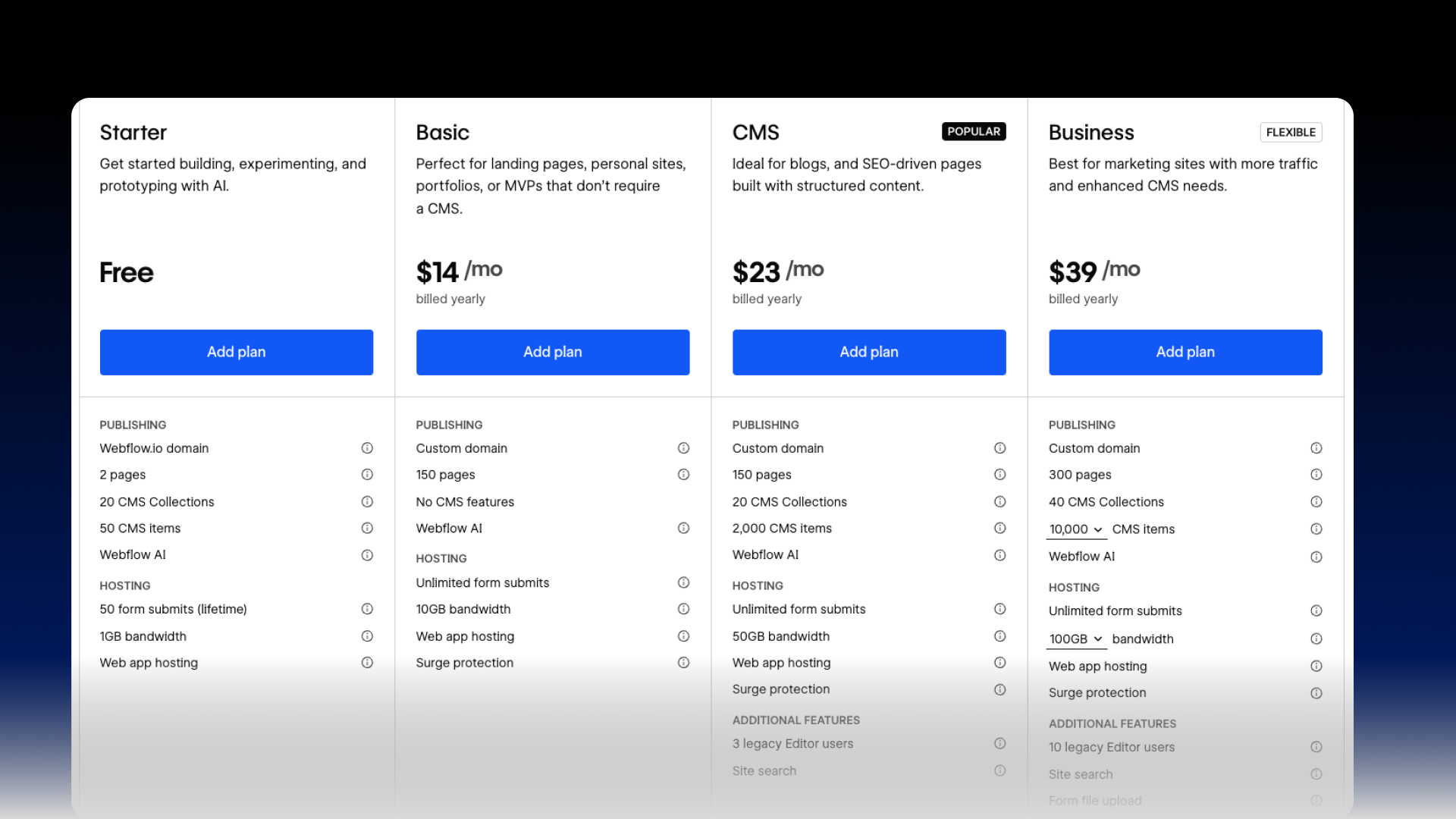Why Webflow is Superior to Wordpress
Web design and development have come a long way since the early days of the Internet. Today, there are numerous platforms and tools available to help businesses and individuals create stunning websites

Web design and development have evolved significantly from the early days of the internet, offering a plethora of platforms and tools to create both functional and aesthetically appealing websites.
Among the myriad of options, Webflow and WordPress stand out as two of the most popular choices. However, when diving deeper into their offerings, Webflow emerges as potentially the superior choice for certain web projects, primarily due to its ease of use and superior design flexibility.
One compelling argument for Webflow over WordPress is its user-friendliness. Webflow is engineered to be intuitive, catering even to those with no background in web design or development.
Its drag-and-drop interface simplifies the website creation process, enabling users to craft professional websites within hours, unlike WordPress, which might present a steeper learning curve, especially for beginners. Despite the wealth of tutorials and guides for WordPress, mastering its platform can still demand considerable time.
Additionally, Webflow shines in design flexibility and customization. It grants users unfettered control over every aspect of their website's design, allowing for custom layouts, animations, effects, and comprehensive customization of site elements to align with one’s brand identity. WordPress offers customization capabilities as well, but these can feel restricted, particularly when relying on pre-made themes.
Key Takeaways:
- Webflow's User-Friendliness: Even beginners can navigate Webflow’s platform, thanks to its drag-and-drop interface and straightforward tools.
- Superior Design Flexibility with Webflow: Unlike WordPress, Webflow offers enhanced design freedom, allowing for deep customization without the constraints of predefined themes.
Ease of Use
Webflow stands out for its intuitive visual editor, enabling users to design and edit their site's layout without any coding knowledge. This accessibility is complemented by a range of pre-built templates and components, alongside real-time design and development features, allowing users to instantly see and modify how their site appears. This immediacy is advantageous for those aiming to rapidly deploy a website without toggling between editing tools and preview modes.
Design Flexibility and Customization
Webflow’s edge in design flexibility is further underscored by its responsive design control, offering a visually-driven approach to creating custom breakpoints and layouts for various screen sizes. This ensures websites look impeccable across all devices. Beyond pre-built themes available on WordPress, Webflow encourages unique site aesthetics through extensive styling options, custom animations, and interactions, bolstered by a library of templates and assets for quick design iteration.
Advanced Animations and Interactions: Webflow empowers users to integrate advanced animations and interactions into their sites without delving into coding, making it possible to implement dynamic hover effects, scroll-based animations, and more, enhancing the user experience.
In essence, Webflow provides a platform that combines ease of use with unparalleled design flexibility, making it an appealing choice for users seeking to craft unique, professional websites without extensive web development experience. Its direct approach to design and real-time editing capabilities position Webflow as a potent tool for web designers and businesses alike, looking to establish a strong online presence.
More to read