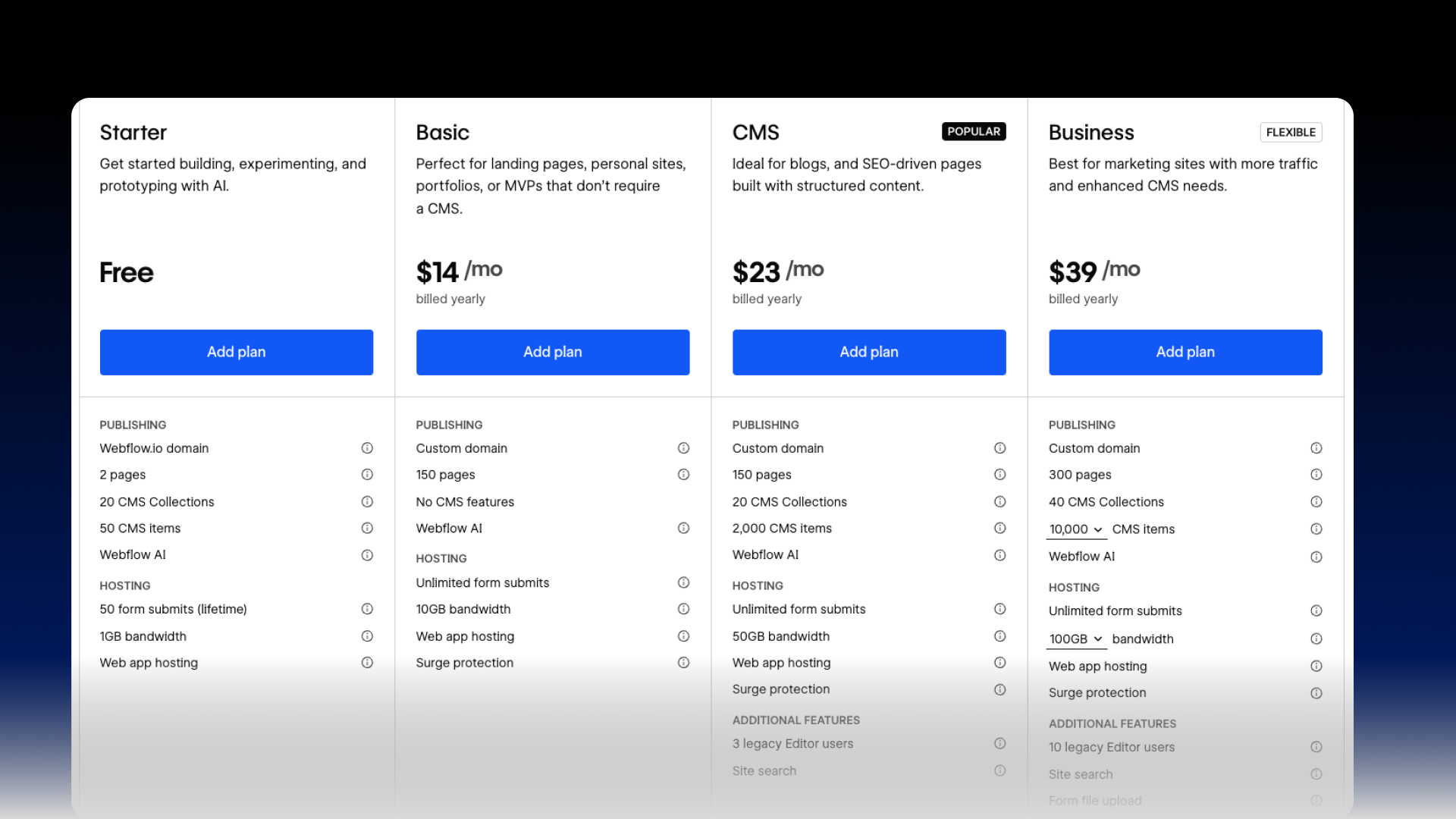The Ultimate Guide to Webflow Maintenance for High-Impact Websites
Your website isn’t just a digital brochure—it’s the heartbeat of your online presence. It’s where potential customers learn about your brand, explore your offerings, and decide whether to trust you. And if you’ve built your site on Webflow, you’ve already taken a huge step toward creating a visually stunning, highly functional platform. But here’s the thing: even the most beautifully designed website won’t perform well if it’s not properly maintained.

Your website isn’t just a digital brochure—it’s the heartbeat of your online presence. It’s where potential customers learn about your brand, explore your offerings, and decide whether to trust you. And if you’ve built your site on Webflow, you’ve already taken a huge step toward creating a visually stunning, highly functional platform. But here’s the thing: even the most beautifully designed website won’t perform well if it’s not properly maintained.
Think of your website like a car. You wouldn’t buy a high-performance vehicle and never change the oil, check the tires, or clean the interior, right? The same goes for your Webflow site. Regular maintenance ensures it stays fast, secure, and effective at driving results.
In this guide, we’ll walk you through everything you need to know about Webflow maintenance. From optimizing performance and tightening security to keeping your content fresh and your design on point, we’ve got you covered. Let’s dive in and make sure your website stays a high-impact asset for your business.
1. Why Webflow Maintenance Matters
Your Website Is Always Working for You
Your website never sleeps. Whether it’s 2 p.m. or 2 a.m., it’s there to represent your brand, capture leads, and drive conversions. But without regular maintenance, even the best websites can start to show cracks. Broken links, slow loading times, and outdated content can turn visitors away—and hurt your bottom line.
The Cost of Neglect
Ignoring website maintenance might save you time in the short term, but it can cost you dearly in the long run. Here’s what can happen if you don’t keep your Webflow site in top shape:
- Lost Traffic: Slow or broken websites rank lower on Google, meaning fewer people will find you.
- Security Risks: Outdated plugins or weak passwords can leave your site vulnerable to hackers.
- Poor User Experience: Glitches, outdated content, and clunky design frustrate users and drive them to competitors.
The Benefits of Regular Maintenance
On the flip side, a well-maintained website can:
- Boost your search engine rankings.
- Improve user experience and engagement.
- Protect your site from security threats.
- Save you money by preventing major issues down the line.
2. The Essential Webflow Maintenance Checklist
To keep your Webflow site running smoothly, you’ll need a solid maintenance routine. Here’s a checklist of the most important tasks:
A. Performance Optimization
- Check Loading Speed: Use tools like Google PageSpeed Insights or GTmetrix to test your site’s speed. Aim for a load time of under 3 seconds.
- Optimize Images: Compress images without sacrificing quality to reduce file size.
- Minify Code: Remove unnecessary characters from your HTML, CSS, and JavaScript files.
- Enable Caching: Use Webflow’s built-in caching features to speed up page loads for returning visitors.
B. Security Measures
- Update Passwords: Regularly change passwords for your Webflow account and any third-party integrations.
- Enable SSL: Make sure your site has an SSL certificate to encrypt data and protect user information.
- Monitor for Vulnerabilities: Use security tools to scan for malware or suspicious activity.
- Back Up Your Site: Regularly export your Webflow site data to avoid losing critical information.
C. Content Updates
- Refresh Old Content: Update blog posts, product descriptions, and other content to keep it relevant.
- Check for Broken Links: Use tools like Screaming Frog or Dead Link Checker to find and fix broken links.
- Add New Content: Regularly publish fresh content to keep your audience engaged and improve SEO.
D. Design and Functionality
- Test Responsiveness: Ensure your site looks great on all devices, from desktops to smartphones.
- Review Forms and CTAs: Test contact forms, buttons, and calls-to-action to make sure they’re working properly.
- Update Design Elements: Keep your site looking modern by refreshing fonts, colors, and layouts as needed.
3. Advanced Webflow Maintenance Tips
Once you’ve mastered the basics, it’s time to take your Webflow maintenance to the next level. Here are some advanced strategies to keep your site performing at its best:
A. SEO Audits
Regularly audit your site’s SEO to identify areas for improvement. Check for:
- Proper use of meta titles and descriptions.
- Optimized headings (H1, H2, H3).
- Alt text for images.
- Internal linking strategies.
B. Analytics and Reporting
Use tools like Google Analytics or Webflow’s built-in analytics to track your site’s performance. Monitor metrics like:
- Traffic sources.
- Bounce rates.
- Conversion rates.
- User behavior.
C. A/B Testing
Experiment with different designs, headlines, and CTAs to see what resonates with your audience. A/B testing can help you optimize your site for maximum impact.
4. Common Webflow Maintenance Mistakes to Avoid
Even the most experienced website owners can make mistakes when it comes to maintenance. Here are some common pitfalls to watch out for:
A. Ignoring Backups
Failing to back up your site regularly can lead to disaster if something goes wrong. Make backups a non-negotiable part of your routine.
B. Overloading Your Site
Too many animations, large images, or unnecessary plugins can slow down your site. Keep it simple and focused on performance.
C. Skipping Updates
Webflow regularly releases updates and new features. Make sure you’re taking advantage of these improvements to keep your site running smoothly.
5. When to Call in the Pros
While many maintenance tasks can be handled in-house, there are times when it’s worth bringing in experts. Consider hiring a professional if:
- You’re dealing with complex technical issues.
- You don’t have the time or expertise to handle maintenance yourself.
- You want to implement advanced strategies like custom coding or integrations.
At Carril Agency, we specialize in Webflow maintenance, ensuring your site stays fast, secure, and effective. From performance optimization to SEO audits, we’ve got you covered.
6. Ready to Take Your Webflow Site to the Next Level?
Your website is one of your most valuable assets—don’t let it fall into disrepair. With regular maintenance, you can ensure it continues to drive traffic, engage visitors, and convert leads.
More to read