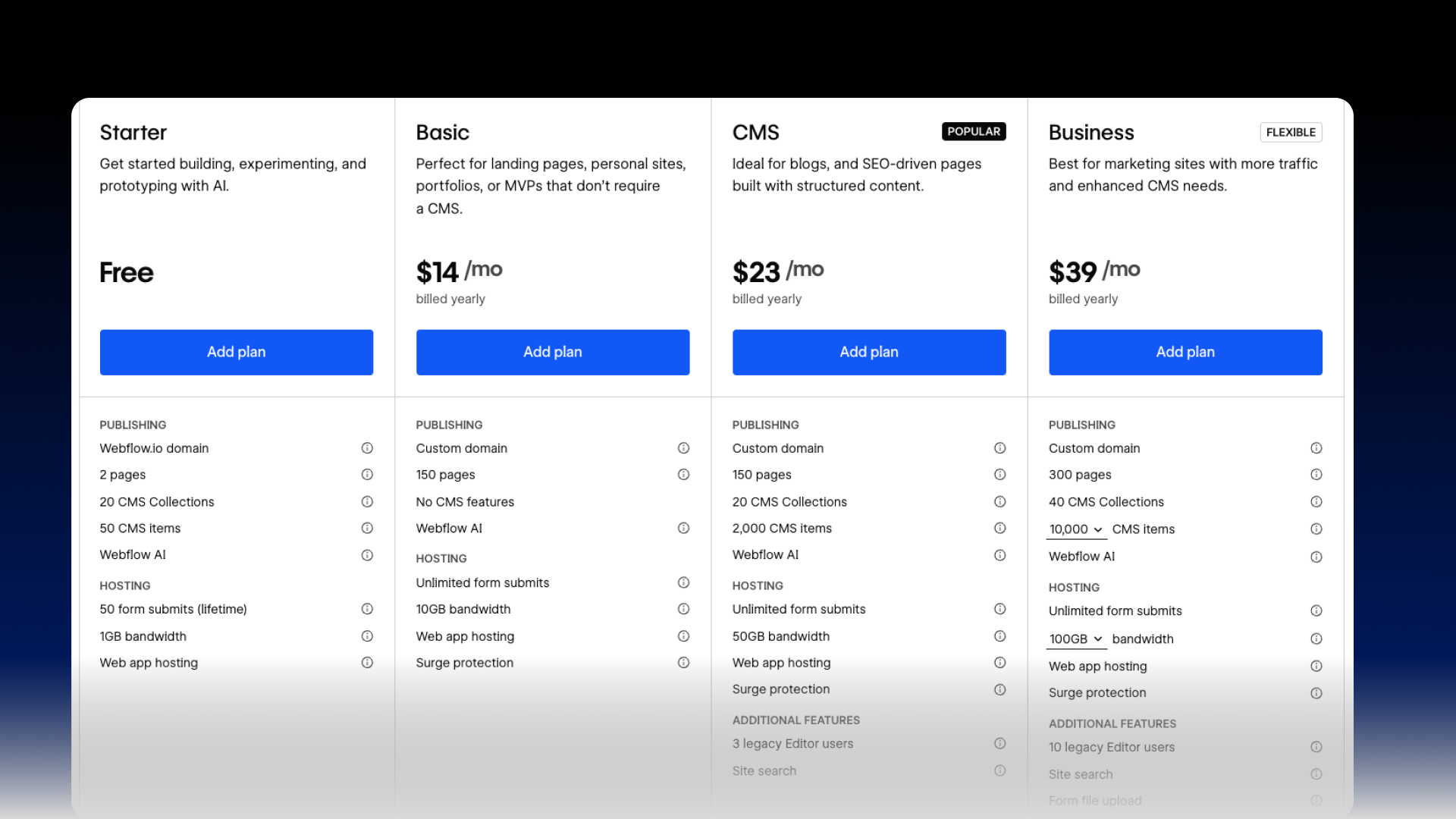How To Set Up Google Analytics
Google Analytics is a crucial tool that can give you invaluable information about your website's traffic and user behavior.

What is Google Analytics?
Google Analytics is a free platform that tracks and reports website traffic, and is the most widely used website statistics service. Google launched it in November 2005 after acquiring Urchin.
Creating a Google Analytics Account
If you don't have a Google account, you'll need to create one. If you already have a Gmail account, you can use that to sign in to Google Analytics. Simply go to the Google Analytics website (https://analytics.google.com/), click on the "Sign In" button, and follow the steps to create a new account.
Setting up a New Property
Once you're logged in, click on the "Admin" button in the bottom-left corner. In the "Property" column, click on "Create Property." Fill out the required information for the website you want to track, including the website name, URL, and industry category. Then click on "Get Tracking ID."
Adding the Tracking Code to Your Website
Accept the terms of service and copy the tracking code provided. Add the tracking code to the HTML of your website, usually in the header section, and double check that it's installed properly on all pages.
Waiting for Data to Appear
It may take up to 24 hours for data to start appearing in your Google Analytics account after you've added the tracking code. You can check the status of your tracking code by going to the "Admin" section and clicking on "Tracking Code."
Exploring and Analyzing Your Data
Once data is in your account, you can start exploring and analyzing it. The "Home" tab gives you an overview of your website traffic, including the number of sessions, users, and bounce rate. The "Audience" tab provides more detailed information about your users, such as their demographics, interests, and behavior. The "Acquisition" tab shows you where your traffic is coming from, including organic search, referral, and direct traffic. The "Behavior" tab lets you see how users interact with your website, including the pages they visit, the time they spend on your site, and the actions they take. The "Conversions" tab lets you track goals and ecommerce transactions, such as form submissions and purchases.
Conclusion
Setting up Google Analytics is a straightforward process that can provide valuable insights into your website's performance. By tracking your website's traffic and user behavior, you can make data-driven decisions to improve your website and increase conversions. Don't miss out on the power of Google Analytics - start using it today!
More to read