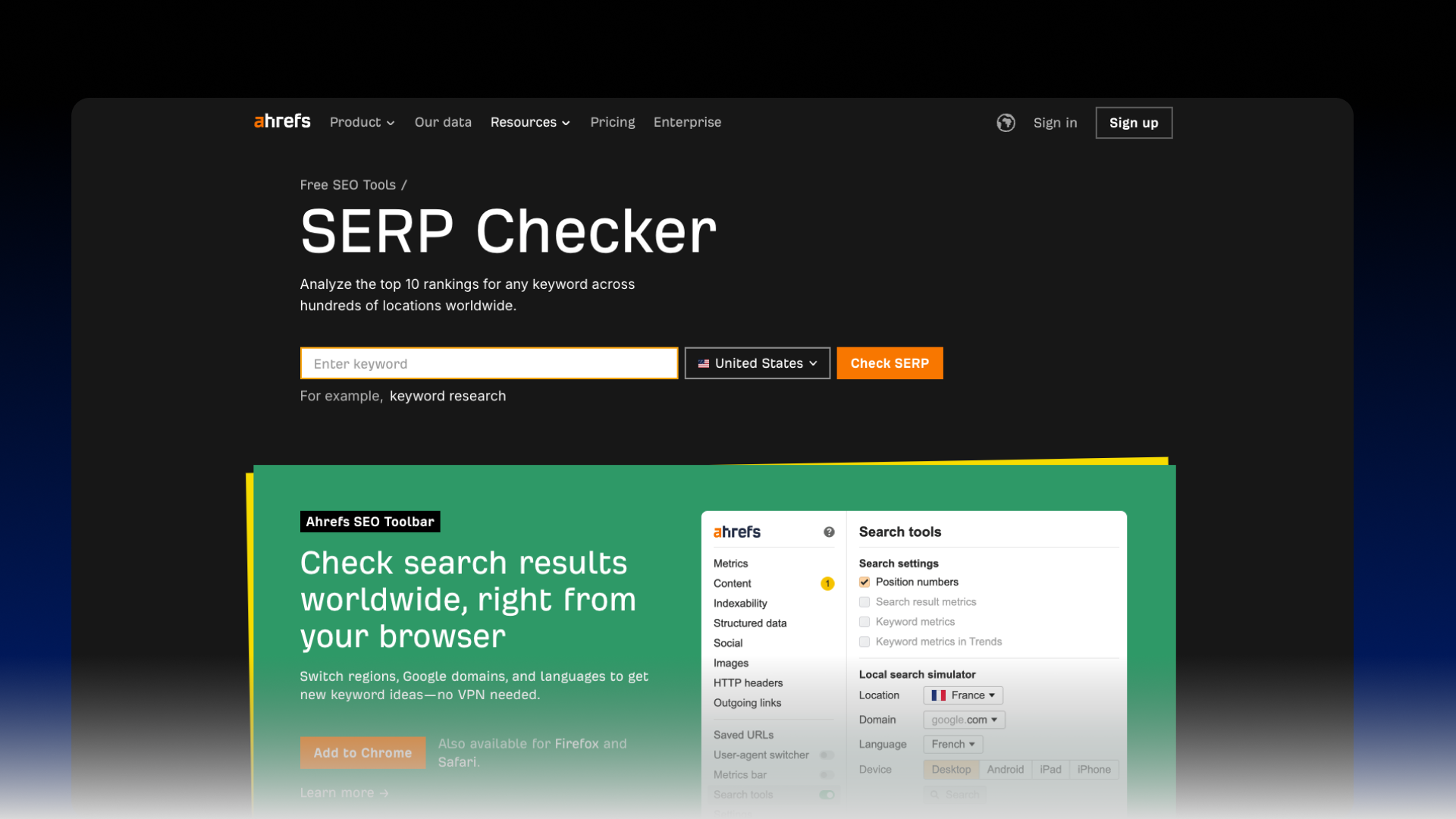How to Convert WordPress to Webflow: A Step-by-Step Guide
Converting a WordPress site to Webflow can seem like a daunting task, but with the right preparation and execution, it can be a smooth process.

WordPress is a popular content management system that powers millions of websites across the internet. However, some website owners may find that WordPress no longer meets their needs and may want to switch to a different CMS. One such alternative is Webflow, a design and hosting platform that offers a range of features for building and managing websites.
Converting a WordPress site to Webflow can seem like a daunting task, but with the right preparation and execution, it can be a smooth process. Before starting the conversion, it is important to assess the current WordPress site and identify any potential issues that may arise during the migration. This includes evaluating the site's content, structure, and functionality.
Executing the conversion involves exporting the WordPress content into a format that can be imported into Webflow. This can be done using a CSV file, which is a spreadsheet format that can be easily imported into Webflow's CMS. Once the content has been imported, it can be organized and styled using Webflow's visual editor. With careful planning and execution, converting a WordPress site to Webflow can be a seamless process that results in a modern, responsive website that meets the needs of both the website owner and their audience.
Key Takeaways
- Assessing the current WordPress site is an important step in preparing for the conversion to Webflow.
- Exporting WordPress content to a CSV file is a key part of executing the conversion.
- Webflow's visual editor allows for easy organization and styling of imported content.
Preparation for Conversion
Before converting a WordPress site to Webflow, there are a few things to consider and prepare for. This section will cover the steps needed to assess the WordPress content, understand the Webflow structure, and set up a Webflow account.
Assessing WordPress Content
The first step in preparing for the conversion is to assess the WordPress content. This involves taking an inventory of all the pages, posts, media, and other content that needs to be migrated to Webflow. It is important to note that not all content may be necessary to migrate, as some may be outdated or irrelevant.
To make this assessment easier, users can use the WordPress export tool to generate an XML file of all the content. This file can then be imported into Webflow to transfer the content over. Additionally, users can use plugins like WP All Export to export specific content types, such as custom post types.
Understanding Webflow Structure
The next step is to understand the structure of Webflow. Webflow uses a collection-based system, where content is organized into collections and displayed on dynamic pages. Each collection has its own fields, which can be customized to fit the specific content being displayed.
It is important to understand how collections work and how they can be used to organize content. Users should also familiarize themselves with Webflow's design tools, such as the Style Panel and the Navigator, to ensure a smooth transition.
Setting Up Webflow Account
Finally, users need to set up a Webflow account. This involves creating an account on the Webflow website and selecting a plan that fits their needs. Webflow offers a variety of plans, including a free plan that is suitable for small sites with limited traffic.
Users should also consider setting up a custom domain for their Webflow site, as this will help with branding and SEO. Webflow offers a built-in hosting service, which makes it easy to set up and manage custom domains.
In conclusion, preparing for a WordPress to Webflow conversion involves assessing the WordPress content, understanding the Webflow structure, and setting up a Webflow account. By following these steps, users can ensure a smooth and successful conversion process.
Executing the Conversion
Converting a WordPress site to Webflow can seem like a daunting task, but with the right approach, it can be done smoothly and efficiently. There are several ways to execute the conversion, including manual migration, using a conversion tool, and finalizing design elements. Here are the steps to follow:
Migrating Content Manually
Migrating content manually involves copying and pasting content from WordPress to Webflow. This approach is best suited for small sites with minimal content. It can be time-consuming, but it gives you full control over the migration process.
To start, create a new Webflow project and set up the site structure. Then, copy and paste the content from WordPress to Webflow. Be sure to format the content correctly to ensure consistency across the site. This includes headings, paragraphs, lists, and images.
Using a Conversion Tool
Using a conversion tool can save time and simplify the migration process. There are several tools available, such as CMS2CMS and WP2Webflow, that can convert WordPress content to Webflow.
To use a conversion tool, first, export the WordPress content to a CSV file. Then, upload the CSV file to the conversion tool and follow the instructions to convert the content to Webflow format. Once the conversion is complete, import the content into Webflow and review it to ensure accuracy.
Finalizing Design Elements
Once the content is migrated, it's time to finalize the design elements. This includes selecting a template, adding custom styles, and configuring the site settings.
Webflow offers a wide range of templates that can be customized to fit your needs. Select a template that matches your site's style and layout, and modify it as necessary. Then, add custom styles to further personalize the site.
If you need a custom design you can get one here
Finally, configure the site settings, such as domain name, SEO settings, and analytics tracking. This will ensure that the site is ready for launch.
Testing and Debugging
Before launching the site, it's important to test and debug it thoroughly. This includes checking for broken links, missing images, and other errors.
Webflow offers a built-in testing feature that allows you to preview the site on different devices and screen sizes. Use this feature to test the site and ensure that it looks and functions correctly.
Conclusion
In conclusion, converting a WordPress site to Webflow requires careful planning and execution. Whether you choose to migrate content manually or use a conversion tool, be sure to follow these steps to ensure a successful conversion.
More to read