The timeline varies based on the site's complexity and size. On average, migration can take from a few weeks to a couple of months, ensuring careful transfer and optimization of all content and functionalities.
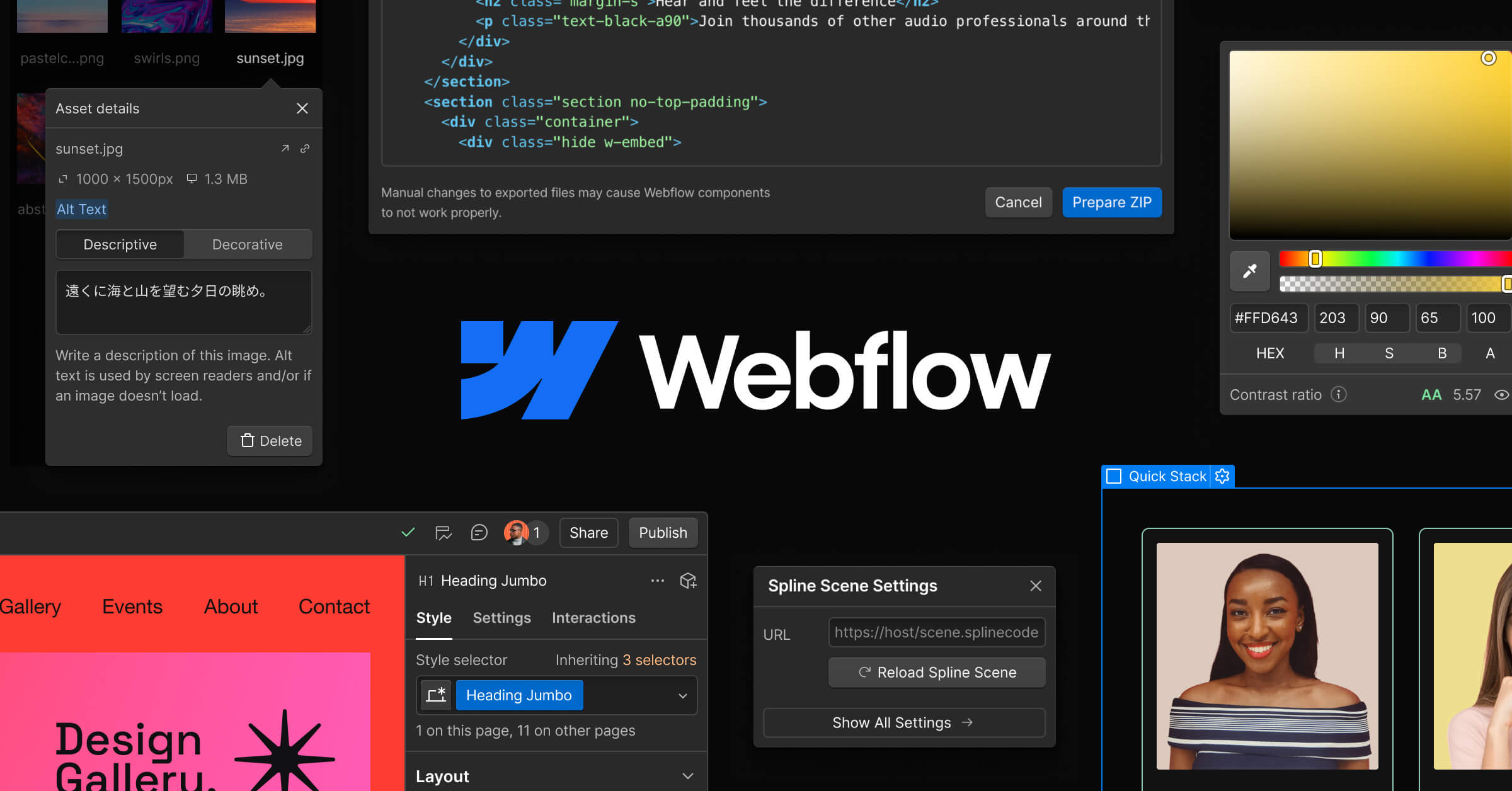
This table provides a detailed comparison of Webflow and WordPress, covering features, performance, CMS capabilities, security, other features, resources, plans, pricing, and user ratings.
| Feature Category | Feature | Webflow | WordPress |
|---|---|---|---|
| SEO & Marketing | SEO Tool Integration | Via Extensions/App | Through Plugins |
| Customization of Titles & Meta | ✔ | Through Plugins | |
| Sitemap Generation | ✔ | Through Plugins | |
| Robots.txt Configuration | ✔ | Through Plugins | |
| Global Canonical Settings | ✔ | Through Plugins | |
| 301 Redirects Setup | ✔ | Through Plugins | |
| Structured Data Implementation | ✔ | Through Plugins | |
| Analytics Dashboard | - | Through Plugins | |
| Tracking Tag Integration | Native or Via Code | Through Plugins | |
| Performance | Site Performance | Superior | Adequate |
| CMS | CMS Integration | Built-in | Customizable via Plugins |
| Team Collaboration | Workspace & Project Members | User Panel | |
| Template for Dynamic Pages | ✔ | Via Plugins | |
| Site Limitations | 100 static pages, 20 collections, 2,000 items | Unlimited | |
| Security & Management | SSL Certificate Provision | Included | Host-Dependent or Via Plugins |
| Hosting Security | AWS Hosting | Host-Dependent | |
| Backup Solutions | Automatic and Manual Backups | Via Plugins | |
| System Updates | Automatic | Manual | |
| Access Security | Two-Factor Authentication | ||
| Other Features | Design Flexibility | Full Customization | Limited Without Plugins |
| Mobile Responsiveness | ✔ | Challenging Without Plugins | |
| Animation Capabilities | ✔ | Via Plugins | |
| Image Optimization | Native Support | Via Plugins | |
| Performance and Accessibility Auditing | Native Support | Via Plugins | |
| Custom Code Implementation | ✔ | Via Plugins | |
| Member Area Functionality | ✔ | Via Plugins | |
| Automation Tools | Beta Logic or External Tools | Via Plugins | |
| E-commerce Integration | ✔ | Via Plugins | |
| Extension Marketplace | Application Marketplace | Plugin Marketplace | |
| API Support | ✔ | Via Plugins | |
| Resources & Learning | Community and Documentation | ✔ | Available |
| Design Templates | ✔ | Available | |
| Plans & Pricing | Free Plan | Free | Free |
| Basic Plan | $14/mo billed yearly | Starter: $9/mo billed yearly | |
| CMS Plan | $23/mo billed yearly | Explorer: $18/mo billed yearly | |
| Business Plan | $39/mo billed yearly | Creator: $40/mo billed yearly | |
| Enterprise Plan | Custom Pricing | Entrepreneur: $70/mo billed yearly | |
| E-commerce Standard Plan | $24/mo billed annually | Enterprise: Starts at $25,000 yearly | |
| E-commerce Plus Plan | $74/mo billed annually | - | |
| E-commerce Advanced Plan | $212/mo billed annually | - | |
| User Ratings | Capterra Rating | 4.5 (230 reviews) | 4.5 (14,780 reviews) |
| G2 Rating | 4.4 (530+ reviews) | 4.4 (8,630 reviews) | |
| GetApp Rating | 4.6 (232 reviews) | - |
Conclusion
In conclusion, Webflow and WordPress are both powerful platforms, each with unique strengths. Webflow offers superior site performance, built-in CMS, and design flexibility, making it a great choice for users seeking a more integrated, design-oriented experience.
WordPress, on the other hand, is renowned for its extensive plugin ecosystem and scalability, appealing to users who prefer customization through plugins and a wide user community.
Price-wise, Webflow's plans are tailored for different user needs, while WordPress offers a range of plans from basic to enterprise solutions. Ultimately, the choice between Webflow and WordPress depends on specific needs, technical proficiency, and desired level of customization.
Blogs
Recent Posts on Webflow.
Questions
FAQs
Didn’t find the answer you were looking for?
How long does the migration process to Webflow typically take?
Can you migrate e-commerce sites to Webflow, and how will it affect my online store?
Yes, we can migrate e-commerce sites to Webflow. This migration enhances your store with Webflow’s robust e-commerce tools, aiming to improve both the management experience and the shopping experience for your customers.
Will my website’s SEO be affected by moving to Webflow?
We prioritize preserving your SEO rankings. The migration process includes maintaining URL structures, implementing necessary redirects, and transferring all SEO metadata to minimize any impact on your search engine rankings.
What is the cost of migrating a website to Webflow?
The cost varies depending on the website’s size and complexity, as well as any additional features needed. We provide a customized quote after a thorough assessment of your current website and requirements.
What are the benefits of migrating to Webflow?
Migrating to Webflow offers enhanced design flexibility, responsive design capabilities, an intuitive CMS, and improved SEO tools. It's ideal for streamlined, design-centric website management and development.




